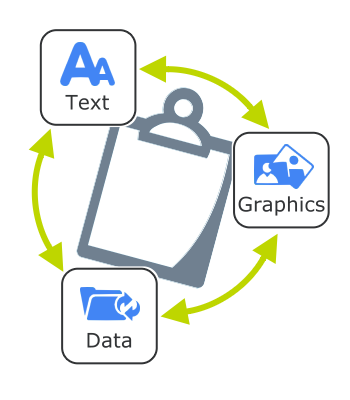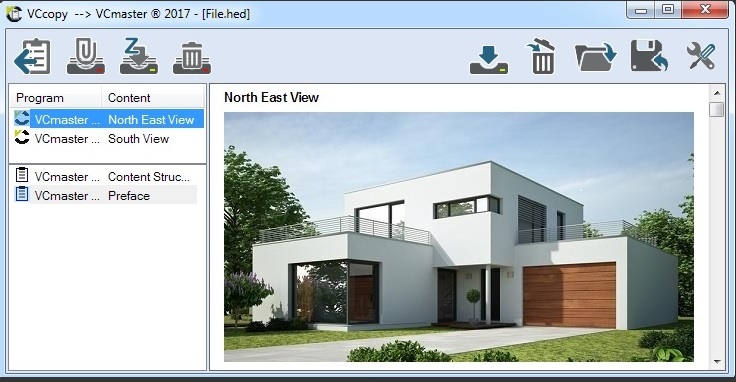My better Clipboard

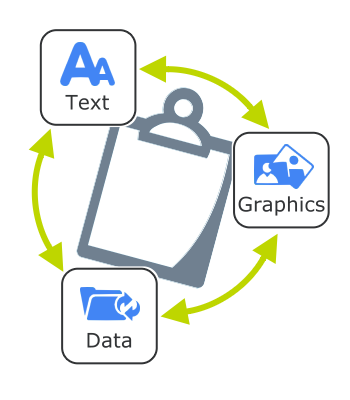 Copy&Paste at its best
Copy&Paste at its best
The clipboard is an essential component of day-to-day work on the PC.
Unfortunately, Windows only allows one element to be copied at a time.
VCcopy is much more versatile. It has expanded the Windows-Clipboard to
up to 30 entries.
VCcopy guarantees more flexibility and a better overview while working. The program accelerates workflow and offers entirely new possibilities for copying data.
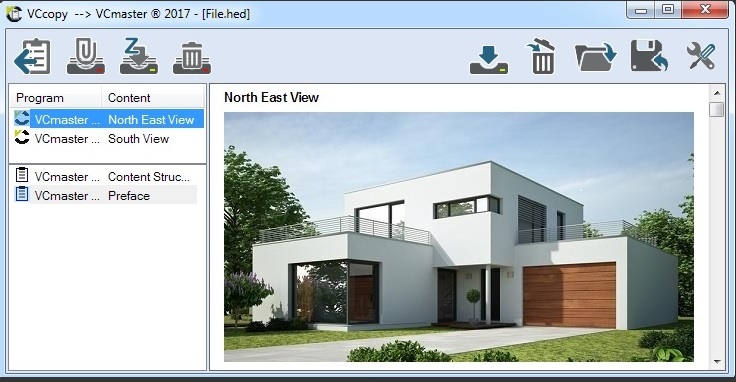 VCcopy optimizes workflows and helps reduce
VCcopy optimizes workflows and helps reduce
time lost, while searching for data
Short description
Part of the day-to-day office routine is copying data from a variety of
sources. The traditional Copy & Paste method proves to be inadequate for
a lot of these tasks because the clipboard only allows one entry to be
held, the last one. Thus, permanently switching back and forth between
applications can hardly be avoided. This procedure is not only
inefficient, but also time consuming and prone to error. Loosing track
of copied and pasted information can happen just too easily. A more
efficient workflow calls for a clipboard that can hold all information
required simultaneously.
VCcopy is an improved clipboard that can hold up to 30 entries at the
same time, actually keeping these entries ready after rebooting the PC.
Offering an excellent possibility for multiple usage of digital
information, as regularly required data can be called up even at a later
time. Unlike the Windows-Clipboard, VCcopy displays these entries in a
preview.
Once started VCcopy runs independently in the background, recording all
information saved to the clipboard. VCcopy stores e.g. text segments,
images, URLs or manufactures’ information – until it is deleted by the
user. At this point, it makes no difference whether an image is stored
temporarily or complete text passages are filed for a longer period of
time.